Use at your own risk. Please do not take this guide as a definitive truth for everything because it is not.
- Introduction:
- Understanding some basics of how some information can lead back to you and how to mitigate some:
- Your Network:
- Your IP address:
- Your DNS and IP requests:
- Your RFID enabled devices:
- The Wi-Fis and Bluetooth devices around you:
- Malicious/Rogue Wi-Fi Access Points:
- Your Anonymized Tor/VPN traffic:
- Some Devices can be tracked even when offline:
- Your Hardware Identifiers:
- Your IMEI and IMSI (and by extension, your phone number):
- Your Wi-Fi or Ethernet MAC address:
- Your Bluetooth MAC address:
- Your CPU:
- Your Operating Systems and Apps telemetry services:
- Your Smart devices in general:
- Yourself:
- Your Metadata including your Geo-Location:
- Your Digital Fingerprint, Footprint, and Online Behavior:
- Your Clues about your Real Life and OSINT:
- Your Face, Voice, Biometrics and Pictures:
- Phishing and Social Engineering:
- Malware, exploits, and viruses:
- Malware in your files/documents/e-mails:
- Malware and Exploits in your apps and services:
- Malicious USB devices:
- Malware and backdoors in your Hardware Firmware and Operating System:
- Your files, documents, pictures, and videos:
- Properties and Metadata:
- Watermarking:
- Pixelized or Blurred Information:
- Your Crypto currencies transactions:
- Your Cloud backups/sync services:
- Your Browser and Device Fingerprints:
- Local Data Leaks and Forensics:
- Bad Cryptography:
- No logging but logging anyway policies:
- Some Advanced targeted techniques:
- Some bonus resources:
- Notes:
- Your Network:
- General Preparations:
- Picking your route:
- Timing limitations:
- Budget/Material limitations:
- Skills:
- Adversaries (threats):
- Steps for all routes:
- Get an anonymous Phone number:
- Get a USB key:
- Find some safe places with decent public Wi-Fi:
- The TAILS route:
- Persistent Plausible Deniability using Whonix within TAILS:
- Steps for all other routes:
- Get a dedicated laptop for your sensitive activities:
- Some laptop recommendations:
- Bios/UEFI/Firmware Settings of your laptop:
- Physically Tamper protect your laptop:
- The Whonix route:
- Picking your Host OS (the OS installed on your laptop):
- Linux Host OS:
- MacOS Host OS:
- Windows Host OS:
- Virtualbox on your Host OS:
- Pick your connectivity method:
- Get an anonymous VPN/Proxy:
- Whonix:
- Tor over VPN:
- Whonix Virtual Machines:
- Pick your guest workstation Virtual Machine:
- Linux Virtual Machine (Whonix or Linux):
- Windows 10 Virtual Machine:
- Android Virtual Machine:
- MacOS Virtual Machine:
- KeepassXC:
- VPN client installation (cash/Monero paid):
- (Optional) allowing only the VMs to access the internet while cutting off the Host OS to prevent any leak:
- Final step:
- The Qubes Route:
- Pick your connectivity method:
- Get an anonymous VPN/Proxy:
- Installation:
- Lid Closure Behavior:
- Connect to a Public Wi-Fi:
- Update Qubes OS:
- Hardening Qubes OS:
- Setup the VPN ProxyVM:
- Setup a safe Browser within Qube OS (optional but recommended):
- Setup an Android VM:
- KeePassXC:
- Picking your route:
- Creating your anonymous online identities:
- Understanding the methods used to prevent anonymity and verify identity:
- Captchas:
- Phone verification:
- E-Mail verification:
- User details checking:
- Proof of ID verification:
- IP Filters:
- Browser and Device Fingerprinting:
- Human interaction:
- User Moderation:
- Behavioral Analysis:
- Financial transactions:
- Sign-in with some platform:
- Live Face recognition and biometrics (again):
- Manual reviews:
- Getting Online:
- Creating new identities:
- The Real-Name System:
- About paid services:
- Overview:
- How to share files or chat anonymously:
- Redacting Documents/Pictures/Videos/Audio safely:
- Communicating sensitive information to various known organizations:
- Maintenance tasks:
- Understanding the methods used to prevent anonymity and verify identity:
- Backing-up your work securely:
- Offline Backups:
- Selected Files Backups:
- Full Disk/System Backups:
- Online Backups:
- Files:
- Information:
- Synchronizing your files between devices Online:
- Offline Backups:
- Covering your tracks:
- Understanding HDD vs SSD:
- Wear-Leveling.
- Trim Operations:
- Garbage Collection:
- Conclusion:
- How to securely wipe your whole Laptop/Drives if you want to erase everything:
- Linux (all versions including Qubes OS):
- Windows:
- MacOS:
- How to securely delete specific files/folders/data on your HDD/SSD and Thumb drives:
- Windows:
- Linux (non Qubes OS):
- Linux (Qubes OS):
- MacOS:
- Some additional measures against forensics:
- Removing Metadata from Files/Documents/Pictures:
- TAILS:
- Whonix:
- MacOS:
- Linux (Qubes OS):
- Linux (non-Qubes):
- Windows:
- Removing some traces of your identities on search engines and various platforms:
- Google:
- Bing:
- DuckDuckGo:
- Yandex:
- Qwant:
- Yahoo Search:
- Baidu:
- Wikipedia:
- Archive.today:
- Internet Archive:
- Understanding HDD vs SSD:
- Some low-tech old-school tricks:
- Hidden communications in plain sight:
- How to spot if someone has been searching your stuff:
- Some last OPSEC thoughts:
- If you think you got burned:
- If you have some time:
- If you have no time:
- A small final editorial note
Last edited by a moderator: