Instagram:
“
You can’t impersonate others or provide inaccurate information. You do not have to disclose your identity on Instagram, but you must provide us with accurate and up to date information (including registration information).
Also, you may not impersonate someone you are not, and you can’t create an account for someone else unless you have their express permission”.
This one is a bit of an Oxymoron do not you think? So, I am not sure if it is allowed or not.
- Will they require a phone number? Maybe but less likely over VPN and very likely over Tor
- Can you create accounts through Tor? Yes, but expect some captchas and your phone number will be required
It is also possible that they ask you to take a selfie video or picture making certain gestures to prove your identity (within the app or through an e-mail request). If that is the case, I am afraid it is a dead end for now.
It is no secret that Instagram is part of Facebook however it is more lenient than Facebook when it comes to user verification. It is quite unlikely you will get suspended or banned after signing-up. But it could help.
For instance, I noticed that you will have less issues creating a Facebook account if you already have a valid Instagram account. You should always create an Instagram account before attempting Facebook.
Unfortunately, there are some limitations when using the web version of Instagram. For instance, you will not be able to enable Authenticator 2FA from the web for a reason I do not understand.
After sign-up, do the following:
- Upload a picture of your generated identity if you want.
- Go into your Settings
- Make the account private (initially at least)
- Do not show activity status
- Do not allow sharing
Jami:
iVPN:
LinkedIn:
“To use the Services, you agree that: (1) you must be the “
Minimum Age” (described below) or older; (2)
you will only have one LinkedIn account, which must be in your real name; and (3) you are not already restricted by LinkedIn from using the Services.
Creating an account with false information is a violation of our terms, including accounts registered on behalf of others or persons under the age of 16. “
But this clause of their ToS is illegal in Germany (see
Requirements).
- Will they require a phone number? Yes, they will.
- Can you create accounts through Tor? Yes, but expect some captchas and your phone number will be required
LinkedIn is far less aggressive than twitter but will nonetheless require a valid e-mail (preferably again your Gmail) and a phone number in most cases (tho not always).
LinkedIn however is relying a lot on reports and user/customer moderation. You should not create a profile with an occupation inside a private corporation or a small startup company. The company employees are monitoring LinkedIn activity and receive notifications when new people join. They can then report your profile as fake and your profile will then be suspended or banned pending appeal.
LinkedIn will then require you go through a verification process that will unfortunately require you to send an ID proof (identity card, passport, driver license). This ID verification is processed by a company called Jumio that specializes in ID proofing. This is most likely a dead end as this would force you to develop some strong Photoshop skills.
Instead, you are far less likely to be reported if you just stay vague (say you are a student/intern/freelance) or pretend you work for a large public institution that is too large for anyone to care of check.
As with Twitter and google, you should do the following after signing-up:
- Disable ads
- Disable notifications
- Disable lookup by phone/e-mail
- Upload a picture of your identity
MailFence:
- Is this against their ToS? No
- Will they require a phone number? No but they require an e-mail
- Can you create accounts through Tor? Maybe. From my tests, the signing-up verification e-mails are not sent when using Tor to sign-up.
Medium:
Signing-in does require an e-mail every time.
Microsoft:
“i. Creating an Account. You can create a Microsoft account by signing up online.
You agree not to use any false, inaccurate or misleading information when signing up for your Microsoft account”.
But this clause of their ToS is illegal in Germany (see
Requirements).
- Will they require a phone number? Likely but not always. Depending on your luck with you Tor exit node, it is possible that they will only require e-mail verification. If you use a VPN over Tor, they will likely only ask an e-mail.
- Can you create accounts through Tor? Yes, you can but expect captchas, at least e-mail verification, and likely phone verification.
So yes, it is still possible to create an MS account without a phone number and using Tor or VPN but you might have cycle through a few exit nodes to achieve this.
After signing-up you should setup 2FA authentication within security and using KeePassXC TOTP.
Mullvad:
Njalla:
OnionShare:
- Is this against their ToS? No, they do not even have Terms of Services
- Will they require a phone number? No, they do not even require an e-mail
- Can you create accounts through Tor? Yes (obviously)
ProtonMail:
You obviously need an e-mail for your online identity and disposable e-mails are pretty much banned everywhere.
ProtonMail is a free e-mail provider based in Switzerland that advocates security and privacy.
They are recommended by privacytools.io. Their only apparent issue is that they do require (in most cases) a phone number or another e-mail address for registration (when you try to register from a VPN or Tor at least).
They claim they do not store/link the phone/e-mail associated with the registration but only store a hash that is not linked to the account. If their claim is true and the hash is not linked to your account, and that you followed my guide regarding the phone number, you should be reasonably safe from tracking.
Create this e-mail account first using the phone as verification if necessary.
When you are done creating the account, please go into the settings and enable 2FA (Two Factor Authentication). You will use KeePassXC TOTP feature (create a new entry “Identity ProtonMail TOTP” and just use the TOTP menu to set it up). Save the rescue codes within your KeePassXC entry.
This e-mail account will be used in the next step for creating a Google/Gmail account.
ProtonVPN:
Reddit:
Reddit is simple. All you need to register is a valid username and a password. Normally they do not even require an e-mail (you can skip the e-mail when registering leaving it blank).
You should still enable 2FA in the settings after signing-up. I had no issues whatsoever signing-up over Tor or VPN besides the occasional Captchas.
Slashdot:
”
- Registration; Use of Secure Areas and Passwords
Some areas of the Sites may require you to register with us. When and if you register, you agree to (a) provide accurate, current, and complete information about yourself as prompted by our registration form (including your e-mail address) and (b) to maintain and update your information (including your e-mail address) to keep it accurate, current, and complete. You acknowledge that should any information provided by you be found to be untrue, inaccurate, not current, or incomplete, we reserve the right to terminate this Agreement with you and your current or future use of the Sites (or any portion thereof)”.
- Will they require a phone number? No
- Can you create accounts through Tor? Yes
Telegram:
- Is this against their ToS? No https://telegram.org/tos [Archive.org]
- Will they require a phone number? Yes unfortunately
- Can you create accounts through Tor? Yes, but sometimes you randomly get banned without any reason
Telegram is quite straightforward and you can download their portable Windows app to sign-up and login.
It will require a phone number (that can only be used once) and nothing else.
In most cases I had no issues whether it was over Tor or VPN but I had a few cases where my telegram account was just banned for violating terms of services (not sure which one?). This again despite not using them for anything.
They provide an appeal process through e-mail but I had no success with getting any answer.
Their appeal process is just sending an e-mail to
recover@telegram.org [Archive.org] stating your phone number and issue and hope they answer.
After signing-up you should do the following:
- Go into Edit profile
- Set a Username
- Go into Settings (Desktop App)
- Set the Phone Number visibility to Nobody
- Set Last Seen & Online to Nobody
- Set Forwarded Messages to Nobody
- Set Profile photos to Contacts
- Set Calls to Contacts
- Set Group & Channels to Contacts
Tutanota:
- Is this against their ToS? No https://tutanota.com/terms/ [Archive.org]
- Will they require a phone number? No but they do require an e-mail.
- Can you create accounts through Tor? Not really, almost all Tor Exit nodes are banned AFAIK
Twitter:
- Is this against their ToS? No https://twitter.com/en/tos
- Will they require a phone number? They might not at sign-up but they will just after sign-up or later.
- Can you create accounts through Tor? Yes, but expect some captchas and your phone number will be required after a while.
Twitter is extremely aggressive in preventing anonymity on their network. You should sign-up using e-mail and password (not phone) and not using “Sign-in with Google”. Use your Gmail as the e-mail address.
More than likely, your account will be suspended immediately during the sign-up process and will require you to complete a series of automated tests to unlock. This will include a series of captchas, confirmation of your e-mail and twitter handle or other information. In some cases, it will also require your phone number.
In some cases, despite you selecting a text verification, Twitter verification system will call the phone no matter what. In that case you will have to pick up and hear the verification code. I suspect this is another method of preventing automated systems and malicious users from selling text receiving services over the internet.
Twitter will store all this information and link it to your account including your IP, e-mail, and phone number. You will not be able that phone number to create a different account.
Once the account is restored, you should take some time to do the following:
- Upload the identity profile picture.
- Enable 2FA from the security settings using a new KeePassXC TOTP entry, save the security codes in KeePassXC as well.
- Disable Photo tagging
- Disable E-mail lookup
- Disable Phone lookup
- Disable all personalized advertising settings
- Disable geolocation of tweets
- Remove the phone number from the account
- Follow some people based
- Log out and leave it be.
After about a week, you should check the twitter again and the chances are quite high that it will be suspended again for “suspicious activity” or “violating community guidelines” despite you not using it at all (not even a single tweet/follow/like/retweet or DM) but this time by another system. I call this the “Double tap”.
This time you will need to submit an appeal using a form, provide a good reason and wait for the appeal to be processed by Twitter. During that process, it is possible that you will receive an e-mail (on ProtonMail) asking you to reply to a customer service ticket to prove that you do have access to your e-mail and that it is you. This will be directed toward your Gmail address but will arrive on your ProtonMail.
Obviously do not reply from ProtonMail as this will raise suspicions, you must sign-in into Gmail (unfortunately) and compose a new mail from there copy pasting the E-Mail, Subject and Content from ProtonMail. As well as a reply confirming you have access to that e-mail.
After a few days, your account should get unsuspended “for good”. I had no issues after that but keep in mind they can still ban your account for any reason if you violate the community guidelines. The phone number and e-mail will then be flagged and you will have no other option but to get a new identity with a new number to sign-up again. Do not use this account for trolling.
Twitch:
Note that you will not be able to enable 2FA on Twitch using only e-mail. This feature requires a phone number to enable.
WhatsApp:
“
Registration. You must register for our Services
using accurate information, provide your current mobile phone number, and, if you change it, update your mobile phone number using our in-app change number feature. You agree to receive text messages and phone calls (from us or our third-party providers) with codes to register for our Services”.
- Will they require a phone number? Yes, obviously they do.
- Can you create accounts through Tor? I had no issues with that so far.
4chan:
- Is this against their ToS? No
- Will they require a phone number? No, they will not.
- Can you post there with Tor or VPN? Not likely.
4chan is 4chan … This guide will not explain 4chan to you. They block Tor exit nodes and known VPN IP ranges.
You are going to have to find a different way to post there using at least seven proxies that are not known by 4chan blocking system (hint: Anonymous VPS using Monero is probably your best option).
Crypto Wallets:
Use any crypto wallet app within the Windows Virtual Machine. But be careful not to transfer anything toward an Exchange or a known Wallet. Crypto is in most case NOT anonymous and can be traced back to you when you buy/sell any (remember the
Your Crypto currencies transactions section).
If you really want to use Crypto, use Monero which is the only one with reasonable privacy/anonymity.
Ideally, you should find a way to buy/sell crypto with cash from an unknown person.
What about those mobile only apps (WhatsApp/Signal)?
There are only three ways of securely using those anonymously (that I would recommend). Using a VPN on your phone is not among those ways. All of those are unfortunately “tedious” to say the least.
- Use an Android Emulator within the Windows VM and run the App through your multi-layer of Tor/VPN. Drawback is that such emulators are usually quite resource hungry and will slow down your VM and use more battery. Here is also an (outdated) guide on this matter: https://www.bellingcat.com/resource...ating-android-open-source-research-device-pc/ [Archive.org]. As for myself I will recommend the use of x86 Android on Virtualbox (see https://www.android-x86.org/documentation/virtualbox.html [Archive.org]) that you can also set-up easily.
- Use a non-official app (such as Wassapp for WhatsApp) to connect from the Windows VM to the app. But at your own risk as you could get banned for violating the terms of services by using a non-official App.
- (Not recommended and most complicated) Have a burner Smartphone that you will connect to the VM layered network through Tethering/Sharing of the connection through Wi-Fi. I will not detail this here but it is an option if you really want to.
There is no way to reliably set this multi-layered connectivity approach easily on an Android phone (it is not even possible on IOS as far as I know). By reliable I mean being sure that the smartphone will not leak anything such as geolocation or anything else from booting up to shutting down.
Anything else:
You should use the same logic and security for any other platform that with these mentioned in this guide.
It should work in most cases with most platforms.
The hardest platform to use with full anonymity is Facebook.
This will obviously not work with banks and most financial platforms (such as PayPal or Crypto Exchanges) requiring actual real official and existing identification. This guide will not help you there as this would be illegal in most places.